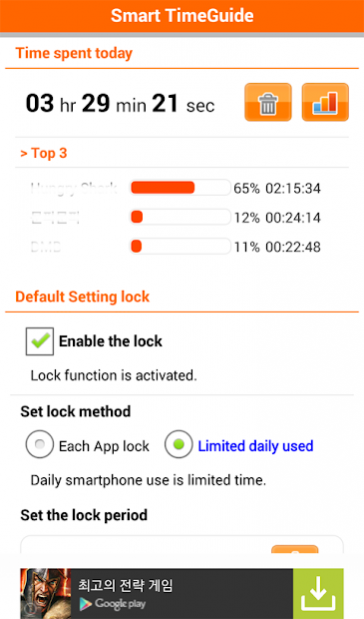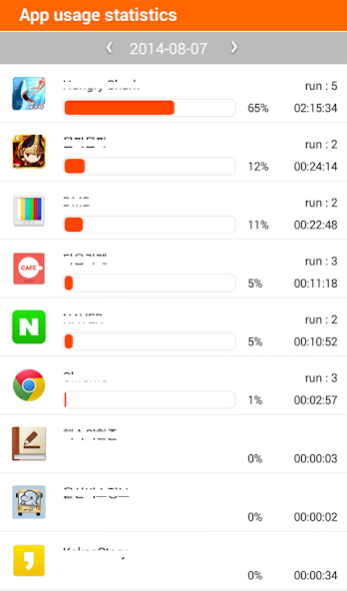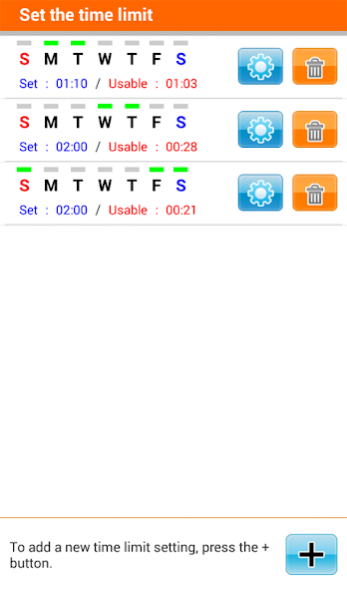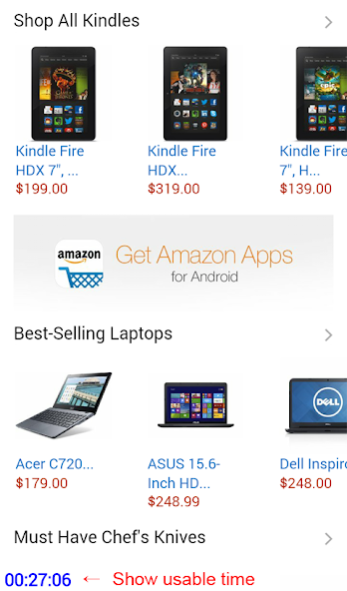Daily usage time limit 38.0
Free Version
Publisher Description
★ smartphones smart time management
Because life is convenient smartphone addiction , but that evil can be a little uncomfortable.
Resection is difficult , especially children themselves , young people are defenseless against a smart phone addiction .
Severe addiction to the game , Kakao Talk , Facebook , Twitter , SNS App and daily use time-out time to walk their own smartphones so you can adjust your training .
Haphazard than the specified time limit the use of available , but smartphones Once you have the ability to adjust their own time possible.
In addition, in order to protect your privacy SNS, Kakao Talk , Facebook , Twitter, and other apps gallery for privacy lock password to prevent others peeping out Shilin this .
★ Key Features
About all apps installed on smartphones
App run-time password or a pattern of protection.
Walk time limit smartphone use can prevent poisoning .
One . App lock method
- Lock the application -specific settings and time management
- All apps installed on smartphones used for time management
Two . App Lock Screen
- Application error window : Displays the app ohryuchang lock.
- Cryptography entering a password to lock the app .
- Pattern mode: pattern way to lock the app .
Three . Displays the remaining time available
- Daily use of the available time is displayed on the screen .
Four . Random background set
- Registered random wallpaper background , set the lock .
5. Lock screen background, the Add / Remove
- To use the lock screen wallpaper can add / delete .
6. Remove protective Time Guide
- Deleting one-touch guide to protect your time .
(The machine requires administrative privileges)
7. Automatically start at boot
- Phone will reboot and automatically start the app .
Eight . Set the Lock screen aepbyeol
- App for each set lock screen can be different .
9. WiFi - Check
- WiFi access only if you can run the app .
( Can be set for each app )
10. Remote lock
- Specific SMS to your phone to lock the receiver .
( Lost smartphone will be useful. )
- Letter received permission required
11. Initialize the remote password
- Smart -time guide on a particular set of incoming SMS
Initialize the password .
( Lost password will be useful. )
- Letter received permission required
12. The status bar icon changes
- You can change the status bar icon .
★ PS
▶ The initial off-duty 777
( App to password protect the setup screen . )
▶ lost password, use the remote wipe feature .
▶ Setting up background
Set your background image , select the image you add your background , you can .
( A check box is used when you want to delete multiple images . )
▶ Daemon Installation
If the daemon is not installed screen filter (Screen Filter) related
Shut down your application can be installed.
Reboot your phone, install or possible.
( In this case, all other applications will also not be installed .
This appears to be a bug in Android . )
▶ Contact the relevant
Comments are because developers have to manually check
Response time , so it may take a long time
Send us your e-mail to contact the developer
Within a few hours you can get a quick answer .
About Daily usage time limit
Daily usage time limit is a free app for Android published in the PIMS & Calendars list of apps, part of Business.
The company that develops Daily usage time limit is SkyNet. The latest version released by its developer is 38.0.
To install Daily usage time limit on your Android device, just click the green Continue To App button above to start the installation process. The app is listed on our website since 2019-03-05 and was downloaded 2 times. We have already checked if the download link is safe, however for your own protection we recommend that you scan the downloaded app with your antivirus. Your antivirus may detect the Daily usage time limit as malware as malware if the download link to com.skynet.skytimelock.free is broken.
How to install Daily usage time limit on your Android device:
- Click on the Continue To App button on our website. This will redirect you to Google Play.
- Once the Daily usage time limit is shown in the Google Play listing of your Android device, you can start its download and installation. Tap on the Install button located below the search bar and to the right of the app icon.
- A pop-up window with the permissions required by Daily usage time limit will be shown. Click on Accept to continue the process.
- Daily usage time limit will be downloaded onto your device, displaying a progress. Once the download completes, the installation will start and you'll get a notification after the installation is finished.